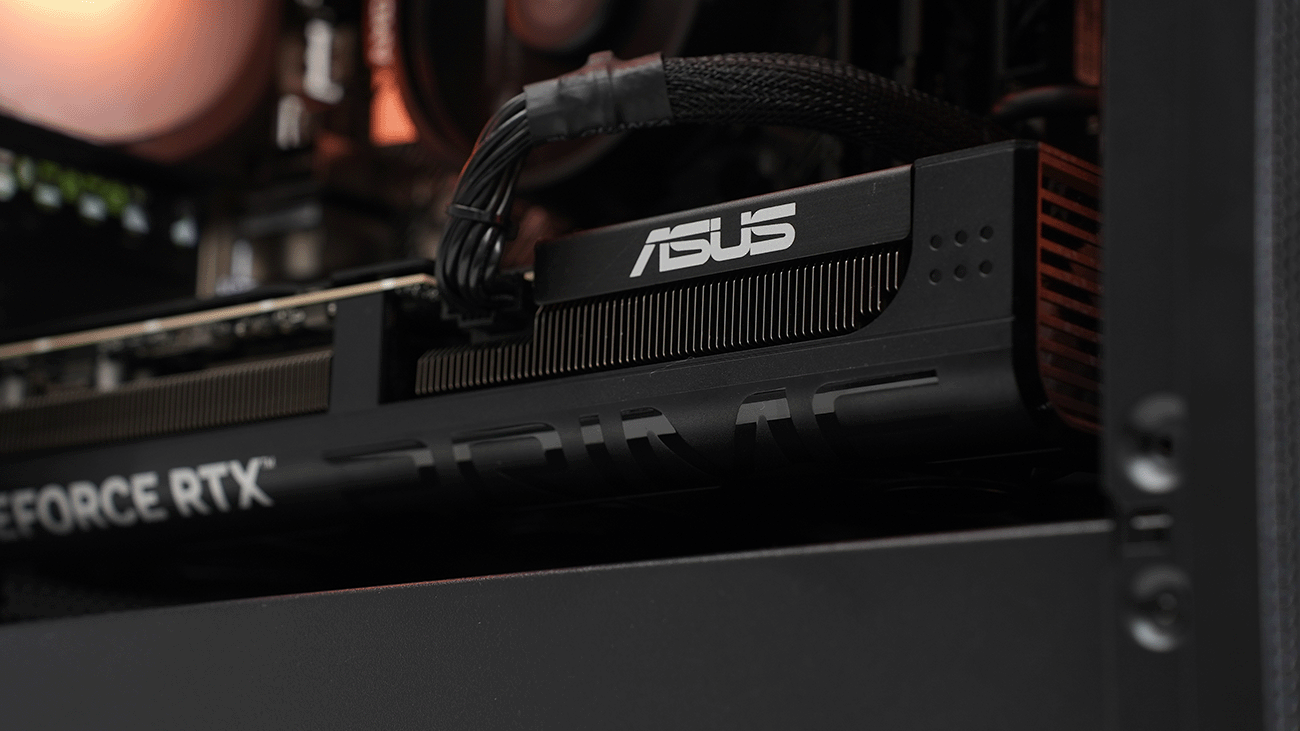Battlefield 6 launches October 10th.
EA and DICE have officially published the final PC system requirements — including the new Ultra++ tier, built for 4K gaming at 144–240 Hz.
On paper, the specs look extreme. In practice, they tell a more balanced story about how Frostbite now scales, how DLSS 4 is carrying most of the visual load, and why Battlefield 6 is one of the best-optimized shooters DICE has shipped in years.

Ultra++ Specs (DICE Official):
-
CPU: Intel Core 9 Ultra 285K / AMD Ryzen 7 9800X3D
-
GPU: NVIDIA GeForce RTX 5080
-
RAM: 32 GB DDR5 (4800 MHz)
-
Storage: 90 GB SSD (minimum)
-
OS: Windows 11 (Requires TPM 2.0 and Secure Boot Enabled)
-
Target: 4K @ 144–240 FPS Ultra Settings
EA also confirmed Battlefield 6 uses its new Javelin Anti-Cheat system and requires an always-online connection, even for campaign mode.
What “Ultra++” Really Means
The new Ultra++ preset isn’t about fancy effects, it’s about increasing refresh rates. Battlefield 6 targets 4K at 144–240 Hz, aiming for smoother movement rather than higher detail.
To do that, it leans on DLSS 4, NVIDIA’s latest AI upscaling tool. DLSS 4 works in two stages:
-
Super Resolution renders the game at a lower resolution, then rebuilds the frame with AI for a big FPS boost.
-
Frame Generation adds extra “Ai-made” frames between real ones, doubling how smooth the game looks.
That visual boost comes with a trade-off: more latency. Those artificial frames aren’t instant, they take a few milliseconds to draw. NVIDIA’s Reflex helps balance that by reducing system lag, so it feels close to native, but it isn’t actually faster. It’s smoother, not quicker.

Optimization Notes
-
Drivers: Install NVIDIA 50-series or AMD 24.9+ before launch.
-
Memory: Enable XMP/EXPO in BIOS to unlock full DDR5 performance.
-
Security: Battlefield 6 won’t launch without Secure Boot + TPM 2.0.
-
Frame Capping: Use your GPU’s control software (NVIDIA Control Panel or Adrenalin) to set per-resolution frame caps.
Recommended Tier: Kudan Ultra

| Target Settings | Recommended Build | Model |
| 1440p 80–100 FPS (High) | Balanced mid-range power, ideal for smooth 1440p performance. | KUDAN Ultra |
Ultra++ Tier: OMEN Titan

| Target Settings | Recommended Build | Model |
| 4K / 144–240 FPS (Ultra++ Settings) | RTX 5080 / Ryzen 9800X3D configuration benchmarked for DLSS 4 Frame Gen. | OMEN TITAN |
Q: Will Battlefield 6 run well on an RTX 5070 Ti?
A: Yes. Expect around 144 FPS at 1440p High or 90 FPS 4K DLSS Quality. It’s below the official Ultra++ target but still excellent value for mid-range systems.
Q: Do I really need 32 GB of RAM?
A: For Ultra settings yes. Battlefield 6 streams massive world data and high-resolution assets simultaneously. 16 GB runs, but you’ll see more hitching and longer map loads. 32 GB smooths out frametimes at high refresh rates.
Q: What’s with the TPM 2.0 and Secure Boot requirement?
A: It’s tied to EA’s Javelin Anti-Cheat, which hooks directly into Windows 11’s hardware security layer. If either setting is disabled, the game simply won’t launch. Check BIOS for “TPM 2.0” or “Secure Boot” options and enable them before install.
Q: Is DLSS 4 worth enabling?
A: Yes but for the right reasons. DLSS 4 does cut render load times (your PC displaying objects in the game), giving you higher FPS by adding Ai made frames. This tool adds perceived smoothness by adding artificial frames, but the trade off is increased latency. Nvidia Reflex can balance this so it feels close to native refresh rates. Just remember, it’s not truly faster, it’s visually smoother.
Ready to Deploy
Battlefield 6 drops October 10, and Radium PCs are ready.
All systems above are benchmarked with current NVIDIA 550-series and AMD 24.9 drivers, BIOS-tuned, and Battlefield-ready.

Build it right. Play it right.
Get your Battlefield 6-ready system at Radium PCs Australia or contact us for a custom 4K-240 Hz configuration.